
Sonic.exe is a scary story and fan-made game series that started in 2011. The story is about an evil version of Sonic the Hedgehog found on a CD-ROM. This dark Sonic has black, bleeding eyes and glowing red pupils, and it wants to take over the world. The character is very evil and comes from a strange place.
SONIC.EXE
Over time, this version of Sonic became popular in horror circles, inspiring fan games and videos. As a villain, it is all about causing harm and is similar to Mephiles the Dark from Sonic ’06, both being powerful, evil beings who look like familiar characters.
What is Sonic games?
Sonic games are fun platformers where you run, jump, and collect golden rings while avoiding enemies and obstacles. In the older games, you are guided through levels, racing against the clock to finish and grab as many rings as possible. Later, games like Sonic Adventure let players explore bigger worlds in 3D. The games also have power-ups, colorful places, and other characters to play as, like Tails, Knuckles, and Amy. People love these games because they are fast, fun, and challenging.
The Origins of Sonic: A Legendary Character in Gaming
Sonic the Hedgehog was created by Sega in 1991 to compete with Nintendo’s famous character, Mario, and quickly became one of the most well-known characters in video games. With his cool, energetic personality and incredible speed, its first game changed the way platform games were played, offering fast action and great graphics for its time. His bright blue color and confident attitude, along with his best friend Tails, helped Sega make it very popular. Over the years, its fame grew, with many new games, TV shows, comics, and a friendly competition with Mario that became an important part of the gaming world in the ’90s.
Key Features of Sonic.exe
Evil Narration: The game has creepy messages from the evil that make it even scarier.
Glitchy Gameplay: The game is purposely broken and glitchy to make it feel unsettling, like something’s wrong with it.
Twisted Characters: Characters like Tails and Knuckles look scary and meet horrible endings in the game.
- Story: The story is about someone finding a spooky version of a Sonic game, where Sonic is a bad and evil character. The person ends up stuck in a scary situation.
- Jump Scares: The game has sudden scary moments to surprise and frighten players.
- Creepypasta Origins: Sonic.exe started as a horror story on the internet and became popular among fans.
- Scary Graphics: Sonic looks evil with red eyes, and there are strange, bloody images.
- Psychological Horror: The game tries to scare you mentally with weird sounds, visuals, and unexpected changes.
- Fan-Made: It’s a fan-created game made by someone using Sonic’s world but turning it into a horror game.
- Horror Theme: The game is creepy and scary, unlike the usual happy Sonic games.
How to Use Sonic.exe
- Download the Sonic.exe game from our website.
- Open the .zip or .rar file to extract the game.
- Make sure your computer can run the game.
- Find the file named Sonic.exe.
- Double-click Sonic.exe to start the game.
- If it doesn’t start, right-click the file and choose Properties.
- In Compatibility, set it to run like an older version of Windows.
- Right-click the file and choose Run as administrator if needed.
Sonic’s Rivalry with Mario: A Battle for the Ages
Sonic the Hedgehog and Mario are two of the most famous characters in video game history, and their rivalry started in the early 1990s when SEGA and Nintendo were competing to be the top gaming company. Mario was known for his fun and easy-to-play platforming games that were enjoyed by people of all ages, while Sonic was faster, cooler, and made to challenge Mario. SEGA even created ads with the phrase “Genesis Does What Nintendo Can’t” to show how their game console and Sonic were better.
For a while, Sonic helped SEGA compete with Nintendo, but after SEGA stopped making consoles in 2001, their rivalry changed. Instead of being competitors, Sonic and Mario started appearing together in games like Mario & Sonic at the Olympic Games and Super Smash Bros. Now, Mario is still the main character for Nintendo, and Sonic continues to have new adventures in games like Sonic Frontiers. Even though they are no longer in direct competition, fans still love to argue about who is better—Sonic or Mario.
How to Download Sonic.exe?
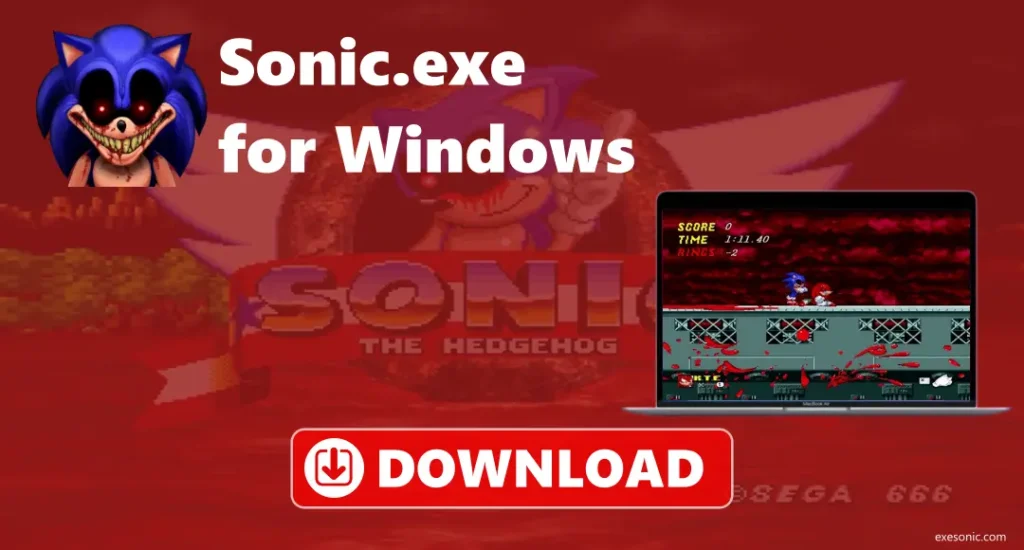
| Name | Sonic.exe |
| Category | Game |
| Last update | 7 days ago |
| Operating System | Windows 7, 8, 10, 11 |
| Language | English |
| Download | 800 million |
- Download file: save the game file.
- Check Your Computer: Make sure your computer can run the game before downloading.
- Download the File: After clicking the button, the file will start downloading.
- Scan for Safety: Before opening the file, use an antivirus program to check it for any problems.
- Install the Game: If the file is a ZIP, unzip it first. Then, follow the steps to install the game.
- Play the Game: Once it’s installed, you can start playing Sonic.exe.
- Only Download from Safe Sites: Always download from trusted websites to stay safe.
System Requirements for Sonic.exe
Minimum System Requirements:
- The game requires Windows 7, 8, or 10 to run.
- The processor must be at least 1.0 GHz or higher.
- You will need a minimum of 1 GB of RAM.
- Integrated graphics with DirectX 9.0c compatibility are required.
- At least 100 MB of available storage space is needed.
Recommended System Requirements:
- The game runs best on Windows 10.
- A processor of 2.0 GHz or higher is recommended.
- 2 GB of RAM or more is suggested for optimal performance.
- A graphics card with at least 512 MB of video memory and DirectX 9.0c compatibility is preferred.
- You will still need 100 MB of available storage space.
Installation Guide for Sonic.exe
- Find and download the game files from a safe and trusted website(You can download it from this website as it is safe and virus free).
- If the game is in a .zip file, open it and extract the contents to a folder on your computer.
- Open the folder where you extracted the files and look for the game’s .exe file.
- Double-click on the .exe file to start the game.
- If the game asks for extra software like DirectX or Microsoft Visual C++ Redistributables, install them by following the on-screen instructions.
- If your antivirus program warns you about the game, you may need to turn it off or allow the game to run.
- Follow the instructions in the game to play and enjoy the experience.
- If you want to remove the game later, just delete the folder where you saved the game files.
Is Sonic.exe Safe to Play?
Sonic.exe is a horror game made by fans, based on a scary story from the internet, and it is not an official game made by Sega. While the game itself might not be dangerous. The game also has scary and disturbing parts, which might be upsetting, especially for younger people or anyone who doesn’t like horror. If you decide to play it, make sure to download it from a safe website, use antivirus software to protect your device, and be prepared for the dark and creepy parts of the game.
Popular Features of Sonic.exe
- Creepy atmosphere: The game feels scary with strange sounds and visuals, making it a horror version of Sonic.
- Scary story: The story is about a corrupted, evil version of Sonic.
- Disturbing images: There are scary pictures, like blood, twisted characters, and dark backgrounds.
- Jump scares: The game has moments that surprise and scare players.
- Evil Sonic characters: Sonic and his friends, like Tails and Knuckles, look scary and deformed.
- Dark themes: The story talks about scary ideas like death and evil forces.
- Different gameplay: The usual fast running is changed into a slower, creepier experience.
- Fan-made: Sonic.exe started as a fan game and has been remade and shared by other fans.
Troubleshooting Common Sonic.exe Errors
- Game Won’t Start: Check that your computer meets the game’s requirements, run the game as an admin, make sure the game files are okay, update your graphics drivers, and turn off any antivirus that might be blocking the game.
- Black Screen When Starting: Try changing the game’s resolution, run the game in compatibility mode, and make sure DirectX and Visual C++ are installed.
- Missing Files or Corrupted Data: Download the game again from a trusted source, make sure all necessary files are there, and reinstall the game if needed.
- No Sound or Strange Sound: Update your audio drivers, make sure the sound is set to the right device (like speakers or headphones), adjust the game’s sound settings, and restart the game.
- Lag or Low Frame Rate: Lower the game’s graphics settings, close other programs running in the background, check that your computer meets the recommended specs, and make sure your system isn’t overheating.
- Game Crashes While Playing: Turn off any other programs running, reinstall the game, check that your computer is not overheating, and make sure the game works with your operating system.
- Error Messages: Check that the game’s main file isn’t missing or damaged, download the game from a trusted site, and make sure you have the right version of the game.
- Game Freezes or Gets Stuck: Restart the game or your computer, check if the game is in windowed or fullscreen mode, update your graphics drivers, and make sure your computer can handle the game.
Conclusion
It is a fan-made scary game based on a creepy story from the internet. It changes into an evil character with spooky features. The game has scary pictures, sounds, and a twisted story where Sonic and his friends are not nice. If you want to play it, make sure to download it from a safe website to protect your computer. The game is meant to scare you with weird visuals and glitches, making it a dark version of the usual Sonic games.